A hybrid working model is here to stay for many businesses, so it’s no surprise that tech giants like Microsoft are creating solutions, such as Microsoft Loop, to improve productivity whilst at home. (If they haven’t already done so with Microsoft Teams!)
Introducing Microsoft Loop
Microsoft Loop aims to enhance the collaboration of those working from different locations through the use of a “powerful and flexible canvas with portable components that stay in sync and move freely across Microsoft 365 apps”. Loop is made up of three elements: workspaces, pages and components, we’ll explore each briefly below:
Microsoft Loop Workspaces
Loop workspaces are kind of like projects. Within a workspace you can group all the relevant content and elements that your team are working on and keep an eye on the progress of tasks as well as react to others’ ideas.
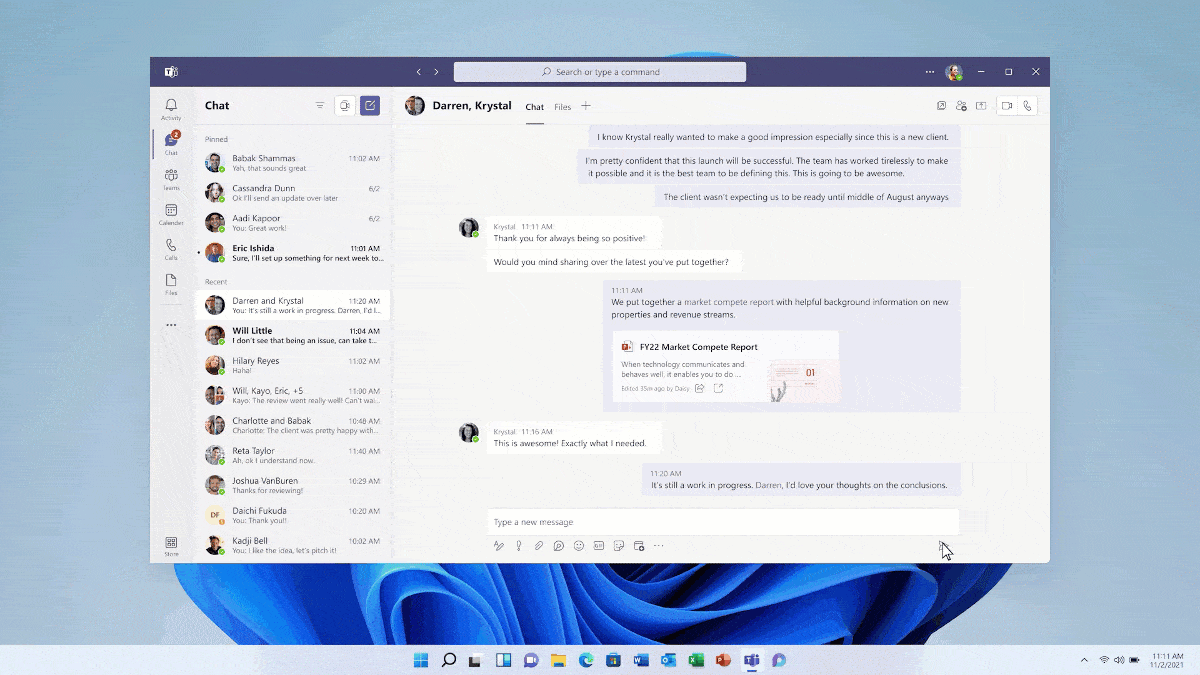
Microsoft Loop Pages
Think the Gen Z of Word Documents. Loop pages provide a canvas for idea sharing, and collaboration using different Loop Components which are embedded on the page.
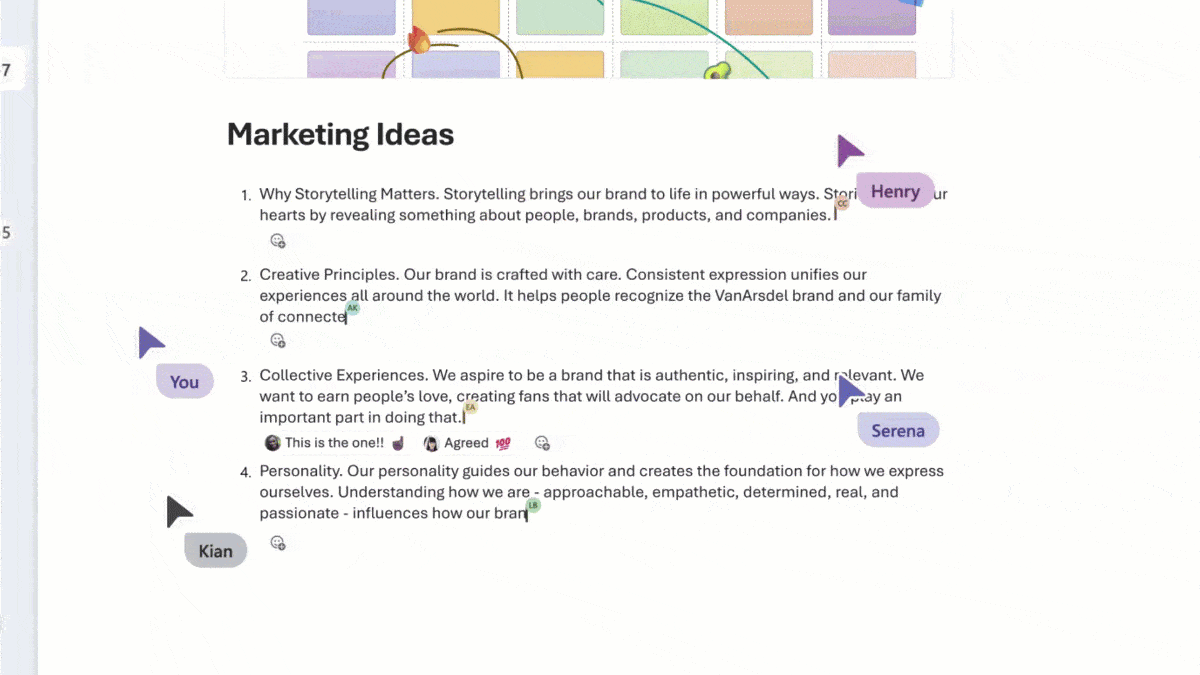
Microsoft Loop Components
Loop components is live content from other Microsoft productivity apps that can be embedded into pages but also edited by multiple people in real time. For example, a sales forecast Excel spreadsheet snippet or a Microsoft Teams poll.
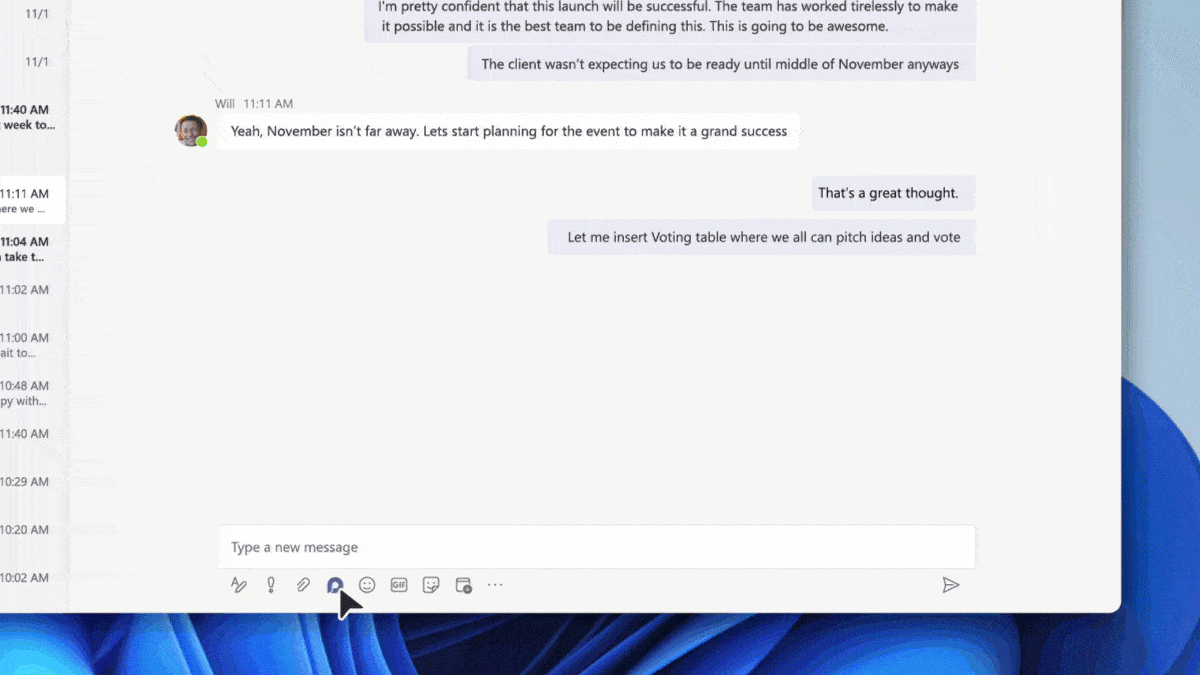
When will Microsoft Loop be available?
It’s unclear yet when exactly Microsoft will be Introducing Microsoft Loop to be publicly available, but it’s rumoured that it will be sometime later on in 2022. Watch this space!
https://www.microsoft.com/en-us/microsoft-365/blog/2021/11/02/microsoft-office-transforming-for-the-hybrid-world/?culture=en-us&country=US
https://www.microsoft.com/en-us/microsoft-loop?ms.url=microsoftcommicrosoft-loop
https://regarding365.com/6-things-on-the-microsoft-loop-roadmap-to-release-ae77b697da4

