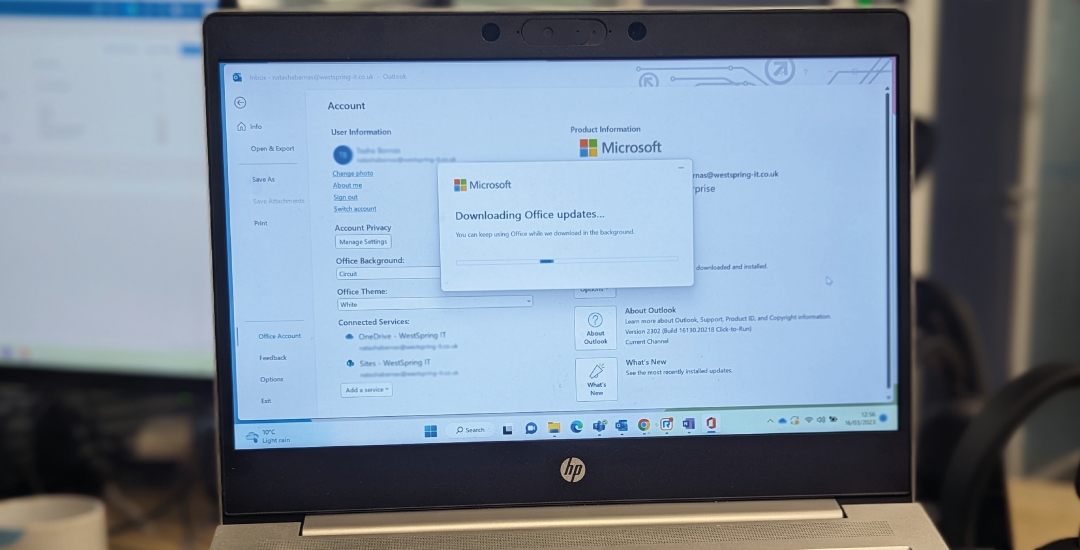The importance of updates
Keeping all your devices and systems up to date is a simple way to help stay protected against the latest threats. When vulnerabilities are identified, technology providers will release updates to products with security patches that basically protect you against these threats.
How to update your Outlook
To update your Outlook client click File:
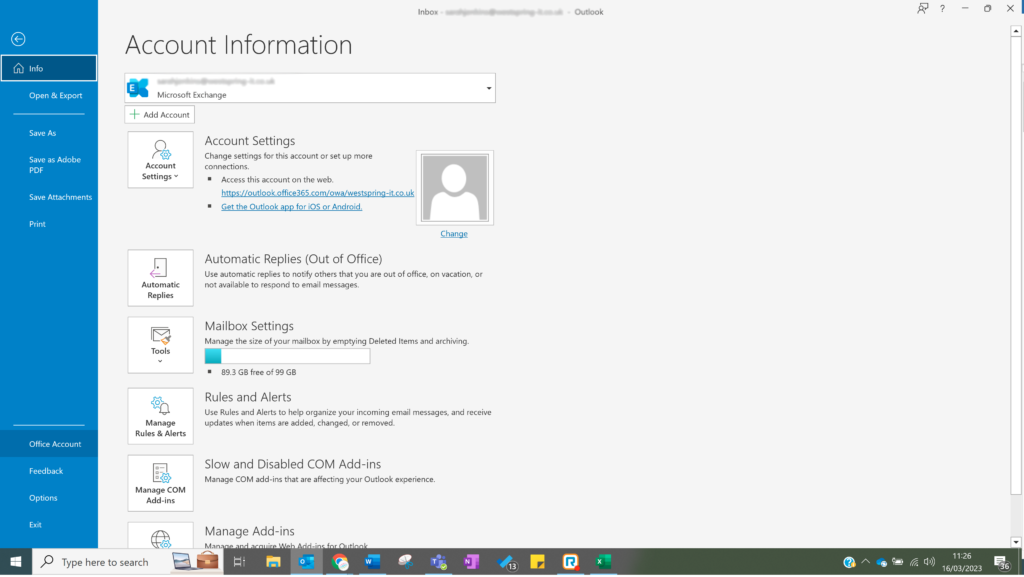
Click the Update Options drop down and select Update Now:
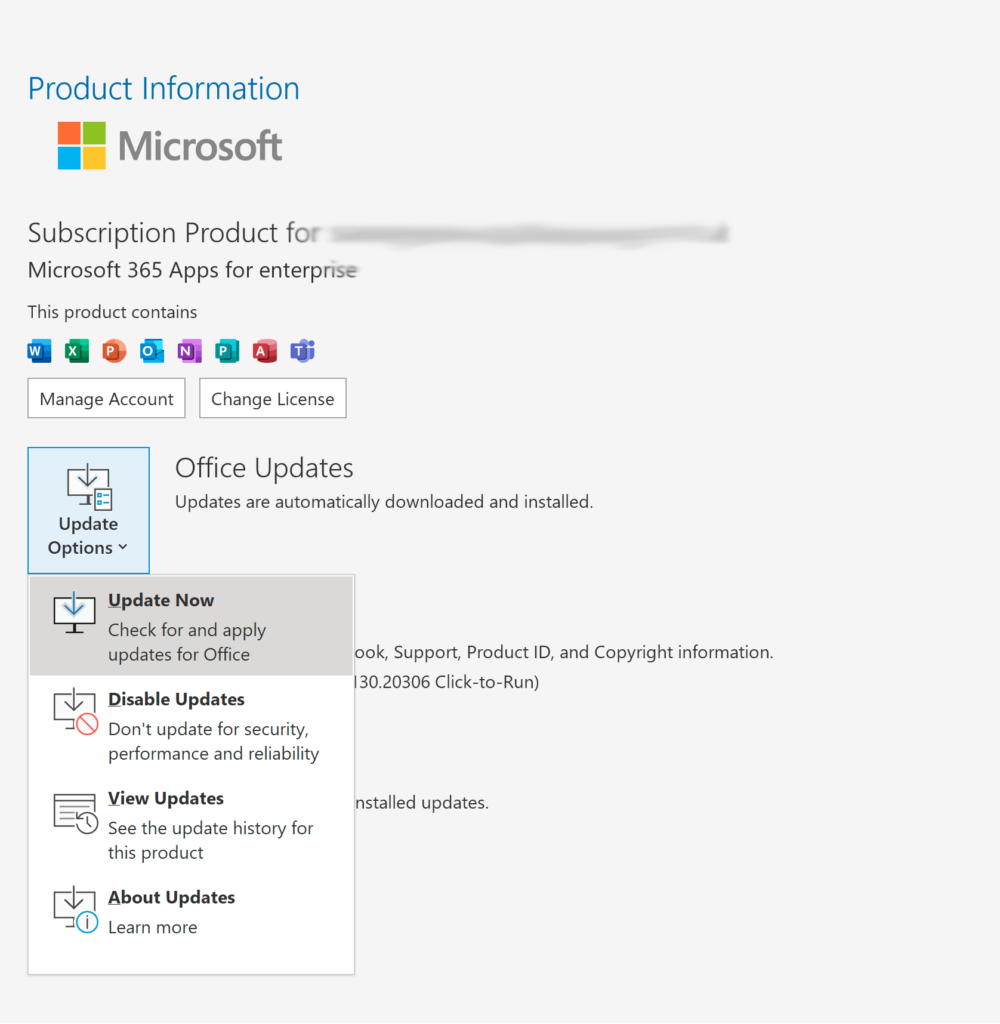
You will be prompted to save your work as this update covers the whole Office 365 suite.
Leave it with us
As part of the Managed IT Service we provide, we ensure our clients systems and applications are all kept up to date as standard. This is a crucial element in keeping your business protected and means clients can relax knowing their IT is well looked after.
Looking for an IT Partner you can count on? Contact us today.