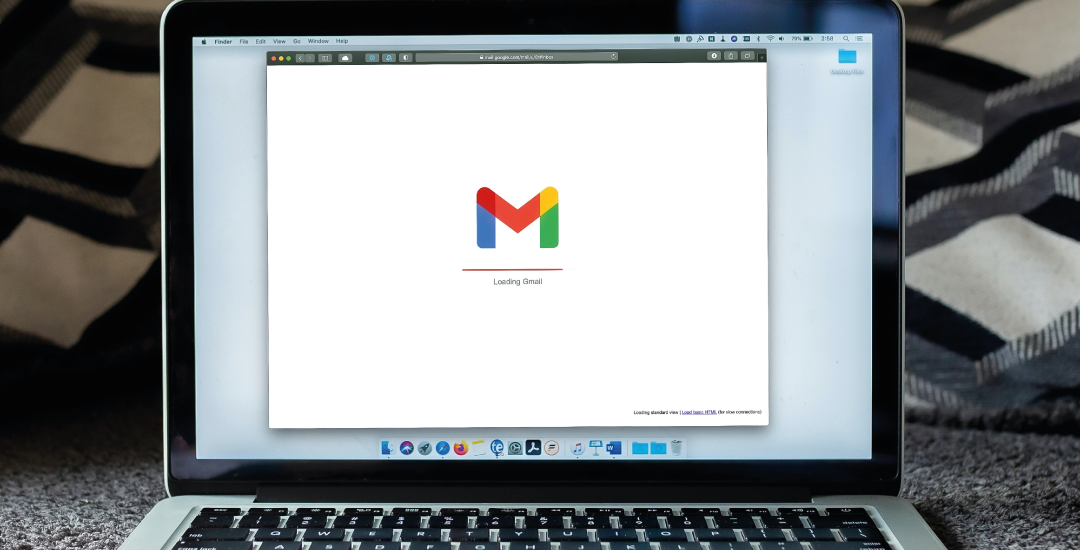As long as people use email there will always be scammers who try to use it to their advantage. With the volume of emails we all get every day it can be easy to get caught off guard. So next time your wondering is this spam? Use this guide to help you decide.
Grammar
Scammers aren’t quite as bad as they used to be but there are still some out there that aren’t bothered about spelling and grammar in their emails. This can be the first tell tale sign of a spam email, particularly if they’re pretending to be from a big corporation. It’s unlikely you’d have an email from Apple that’s littered in grammatical errors.
Check the Sender
The sender of an email will have a “From Name” and a “From Email”, it’s easy to be fooled if the “From Name” says Sky TV, but with a scam email if you take a closer look you might see that the “From Email” could be 12345726@ahdghjd.com, demonstrating that they’re not who they are claiming to be. However, similarly above, scammers have got more sophisticated so often the email address will look like it could be legitimate i.e. support@myskytv.com. In this instance we recommend searching on Google for say Sky TV and finding the website that way to check what their actual domain is.
Hover over Links
As a rule of thumb you should never click on a link in an email if you’re not sure on the authenticity. In a spam email it could take you to an unsafe website that will ask for your personal information or it could download a malicious file onto your machine. Whatever the method, you don’t want to take the risk. However, if you hover over a link in an email, like in the screenshot below it will show you the URL of the link, which can usually help determine if it’s dangerous or not.

Better safe than sorry
We always recommend erring on the side of caution. The damage one link click in a dodgy email could have on your entire business is huge. If you’re not sure on the legitimacy of an email, get in contact with the company they’re claiming to be from direct.
We can help protect you
Human error is the biggest cause of data breaches, even with the most extensive training, people make mistakes. That’s why we put a number of measures in place to try and prevent the scam emails coming through in the first place. When we onboard a client we set up the following to add additional security:
- SPF Records – Confirms that the person sending the email is sending it from the domain with approval (Not a fake sender)
- DKIM – Helps prevent spoofing (faking the name of the senders address of an email), adds a message to all outgoing emails which lets receiving servers confirm the email is legit
- DMARC – A further step to help prevent email spoofing, receiving email servers will be told what to do if any emails that fail either SPF or DKIM
Be wary of your ‘boss’!
A recent form of phishing email mimics someone high up in your company requesting something urgently from you. For example, your ‘Finance Director’ emails you saying ‘I need you to make this payment asap’ there’s a good chance you will do as they say without a second thought. In attempt to prevent this happening we set up clients with an Outlook rule that will block any email that tries to impersonate VIPs of the company by blocking ANY email address that contains their name in the from field except for their actual work address.
Leave it with us
All our clients need to know is that we put all the necessary measures in place to try and prevent scam emails coming through, however if your team knows these tell tale signs of a spam email this is half the battle. Get in touch to find out more about our IT security solutions.